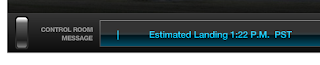At the time when a phrase “automated e-mail parsing” causes most people to cringe, let’s consider a a parsing algorithm can be useful. So far, most algorithms parse e-mail to determine statistics and only offer rudimentary guess about interests so that ads can be better targeted. The task of intelligent parsing largely falls onto a reader.
But what if we could design a system that could parse an e-mail just as any other human would and give you, the reader, the summary and an action plan? Too far-fetched, you’d say? Many previous assistants have failed, notably Microsoft “Clippy” and the successful implementations mainly remained in the science fiction novels.
The failure of many systems of the past to become successful lied mainly in the “delivery at all costs” and overseeing some important limitations. The software was released in a set ship-cycle and the forgiveness of the users made software manufacturers willing to sell fixes to the existing software as a “new version” rather than striving to make the first version of the release software more robust and well designed.
The development of anthropomorphic interface suffered – systems were releases despite being rather limited in functionality and failure of the initial release nearly guaranteed the non-existence of the following versions. It became a fine balance between releasing software before the competitors and having it being robust enough and feature rich to secure the development of next versions.
The recent changes in the software delivery methods have transitioned software from a shipping box to a web-based applications that could be upgraded continuously. That meant that some features could be perfected and released once they became ready instead of waiting for a compelling set of features to be sold. Besides, web applications could be maintaining statistics, and analyzing usage patterns that would yet lead to a better user experience.
How does a web application help in designing a successful anthropomorphic application? Simple: the incremental improvements, that normally could not make into a boxed software under a new model, can be thriving online. The usage data provides a feedback to developers to further refine applications. Developers are also free to run analysis and segment the users into groups to test certain improvements. The software life cycle enters an era of natural selection – small incremental changes that improve usability stick, and those that don’t they yield way to more successful changes.
A specific little known example that marked a new evolutionary step of a successful anthropomorphic system was presented in a Google mail service. Most users know that Google is parsing e-mails, but few see the direct benefits. I was one of those few, until I noticed a new sidebar message right after the ads. This is the text of an e-mail I received:

Hi XXX, This is great! Can we meet at 230pm in the XXX tomorrow (Wednesday)? Best, YYY
For a human reader, the purpose of message is obvious – a meeting might be scheduled. However, there’s no specific date, other than “Wednesday” indicated, and the time for a proposed meeting is not in the computer-friendly form – there’s no separation between hours and minutes. Despite all these deficiencies in information, Google parse was successfully able to extract the critical information and make actions based on that. This was presented automatically to me:
Add to calendar: Meet at XXX, Wed Dec 2, 2009 at 2:30pm – 3:30pm.
This is very impressive parsing. Imagine now that that parsing happens for over 30 million active gmail users. In a split of a second. We came closer to a truly useful anthropomorphic interface.
 Today I made a call to Dell attempting to replace a dead laptop battery. The warranty for the laptop has expired a month ago (bummer), but I still hoped to talk to a representative regarding a possibility of replacing a battery. Since we are focusing on usability here, I was quite impressed with a simple technology of using caller ID to connect to a customer data purchase data.
Today I made a call to Dell attempting to replace a dead laptop battery. The warranty for the laptop has expired a month ago (bummer), but I still hoped to talk to a representative regarding a possibility of replacing a battery. Since we are focusing on usability here, I was quite impressed with a simple technology of using caller ID to connect to a customer data purchase data.